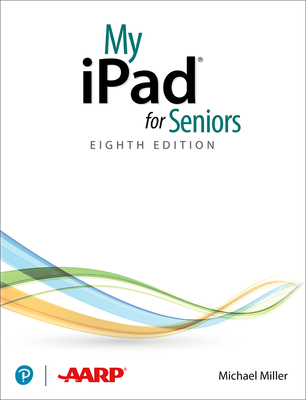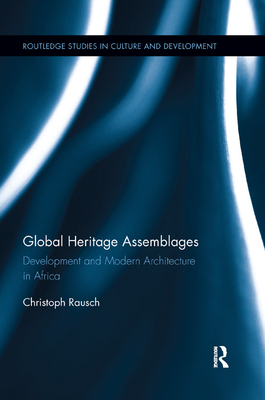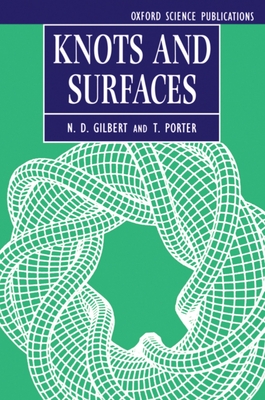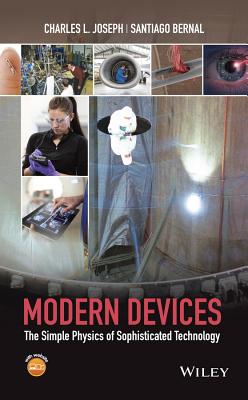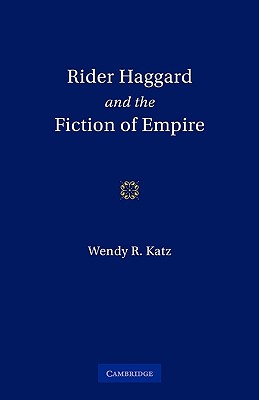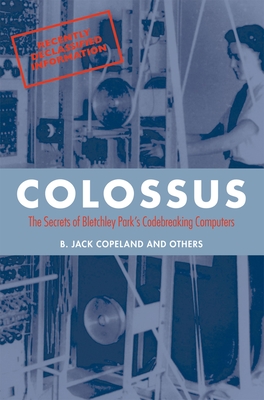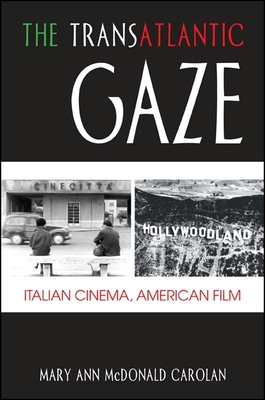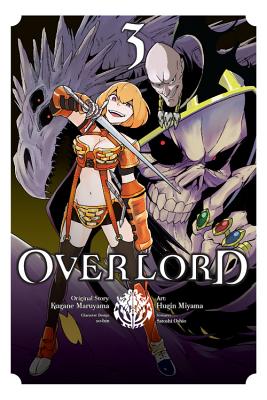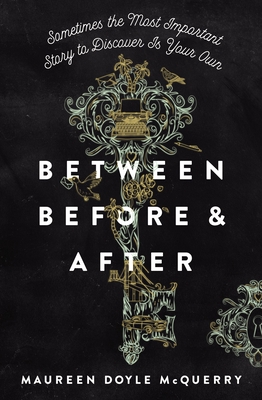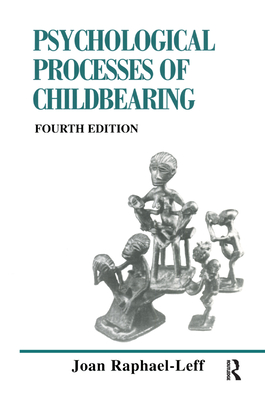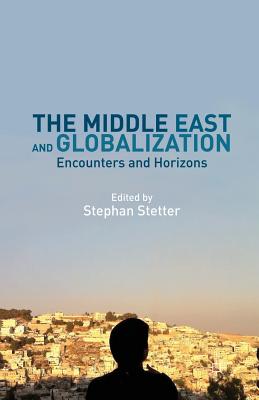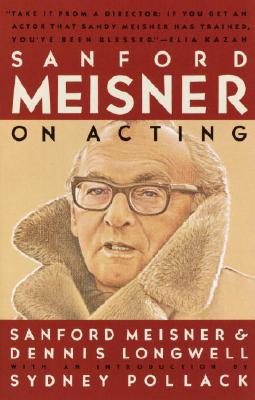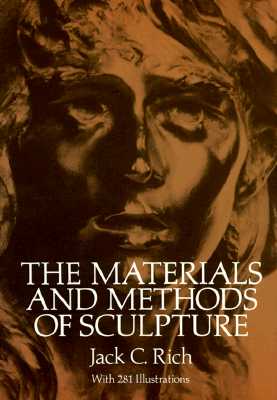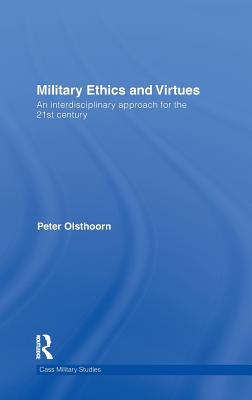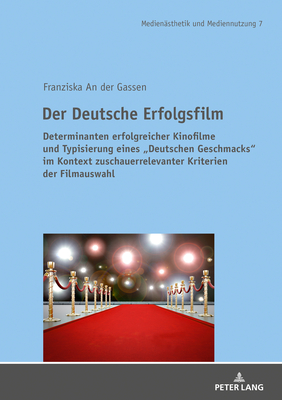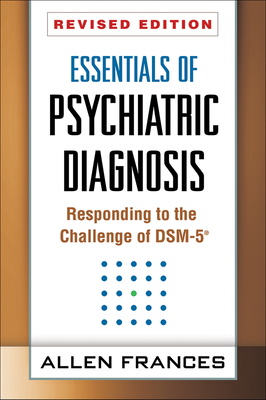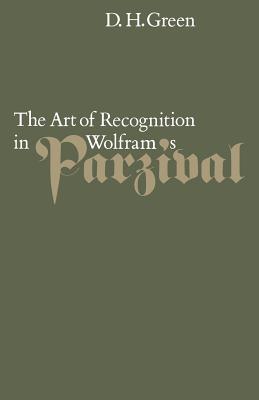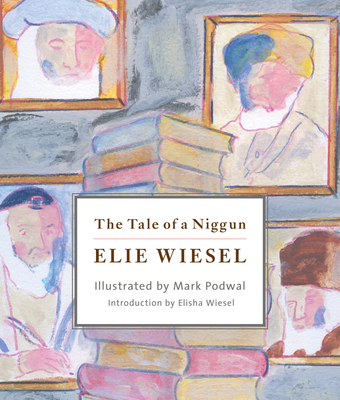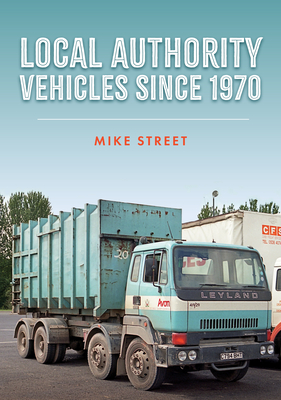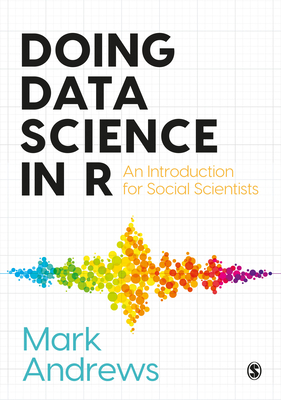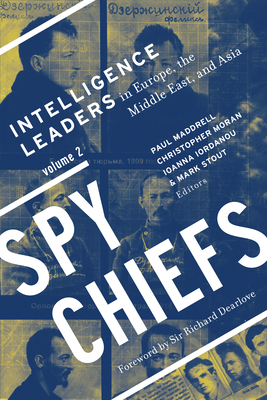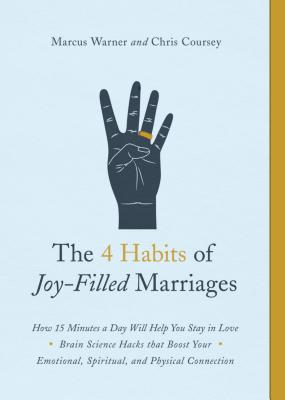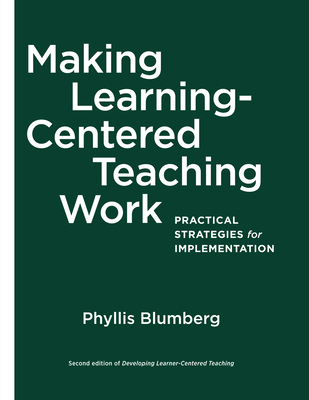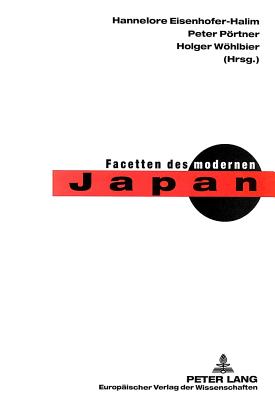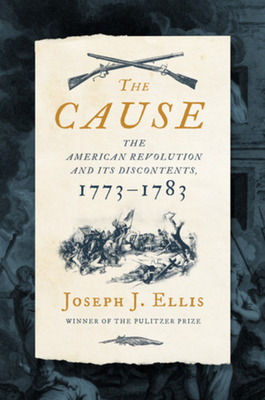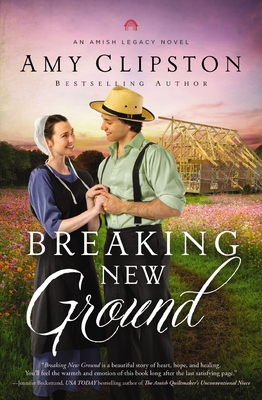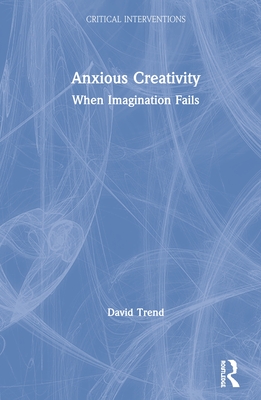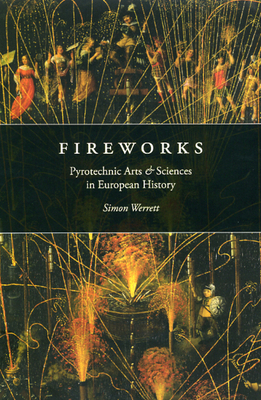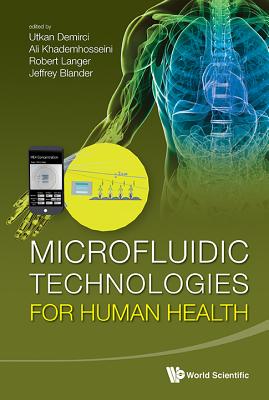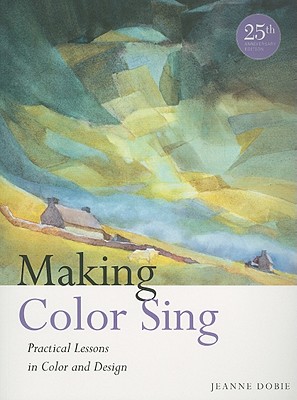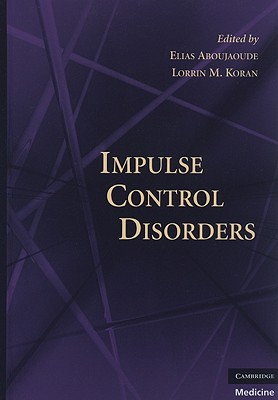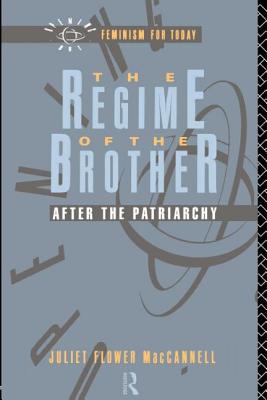Covers All iPads Running iPadOS 14 Easy, clear, readable, and focused on what you want to do. Full-colour, step-by-step tasks walk you through getting and keeping your iPad working just the way you want.
Learn how to
- Discover all the new features of iPadOS 14
- Wirelessly connect to and browse the Internet, at home or away
- Personalise the way your iPad looks and works--including Dark Mode
- Make your iPad easier to use if you have trouble seeing or tapping the screen
- Use Siri voice commands to control your iPad and find useful information
- Communicate with friends and family via email, text messaging, and FaceTime and Zoom video chats
- Shoot, share, and view photos and videos
- Listen to streaming music and watch streaming movies and TV shows online
- Connect and use the Apple Pencil, external keyboards, trackpads, and mice
- Use iCloud to store and share your photos and other important data online
- Troubleshoot common iPad problems
Covers All iPads Running iPadOS 14
Easy, clear, readable, and focused on what you want to do. Full-color, step-by-step tasks walk you through getting and keeping your iPad working just the way you want.
Learn how to
- Discover all the new features of iPadOS 14
- Wirelessly connect to and browse the Internet, at home or away
- Personalize the way your iPad looks and works--including Dark Mode
- Make your iPad easier to use if you have trouble seeing or tapping the screen
- Use Siri voice commands to control your iPad and find useful information
- Communicate with friends and family via email, text messaging, and FaceTime and Zoom video chats
- Shoot, share, and view photos and videos
- Listen to streaming music and watch streaming movies and TV shows online
- Connect and use the Apple Pencil, external keyboards, trackpads, and mice
- Use iCloud to store and share your photos and other important data online
- Troubleshoot common iPad problems
Get My iPad for Seniors (covers all iPads running iPadOS 14) by at the best price and quality guranteed only at Werezi Africa largest book ecommerce store. The book was published by Pearson Education (US) and it has pages. Enjoy Shopping Best Offers & Deals on books Online from Werezi - Receive at your doorstep - Fast Delivery - Secure mode of Payment
 Jacket, Women
Jacket, Women
 Woolend Jacket
Woolend Jacket
 Western denim
Western denim
 Mini Dresss
Mini Dresss
 Jacket, Women
Jacket, Women
 Woolend Jacket
Woolend Jacket
 Western denim
Western denim
 Mini Dresss
Mini Dresss
 Jacket, Women
Jacket, Women
 Woolend Jacket
Woolend Jacket
 Western denim
Western denim
 Mini Dresss
Mini Dresss
 Jacket, Women
Jacket, Women
 Woolend Jacket
Woolend Jacket
 Western denim
Western denim
 Mini Dresss
Mini Dresss
 Jacket, Women
Jacket, Women
 Woolend Jacket
Woolend Jacket
 Western denim
Western denim
 Mini Dresss
Mini Dresss