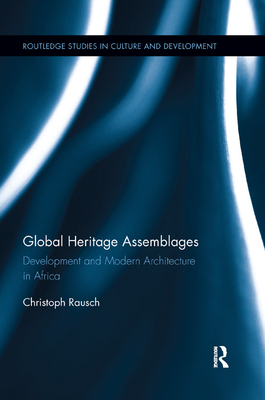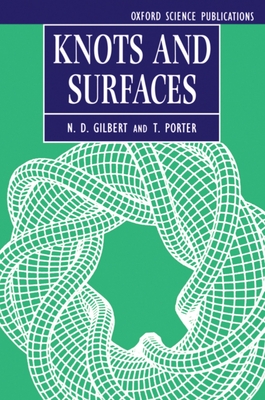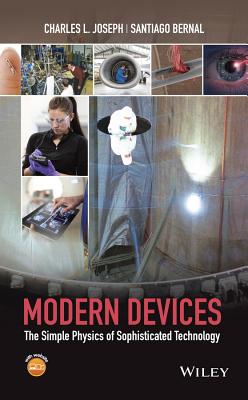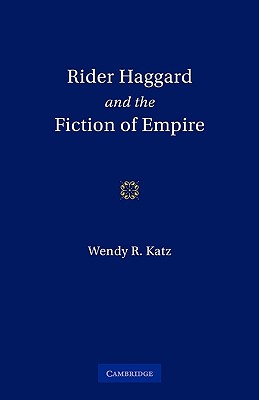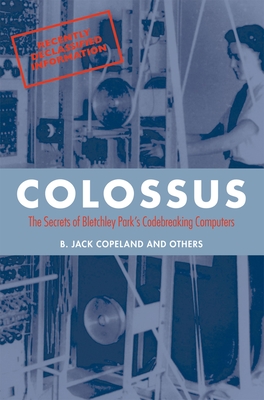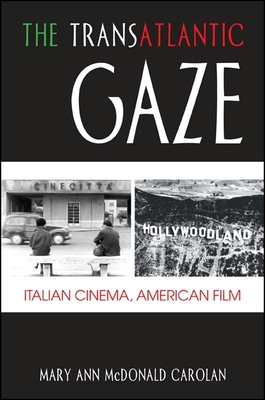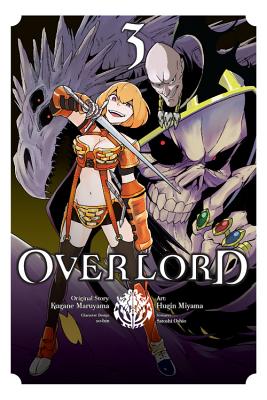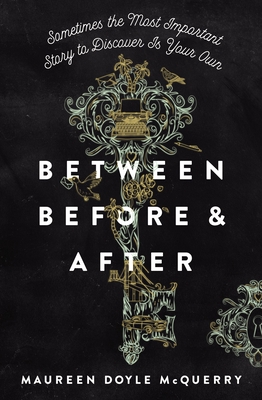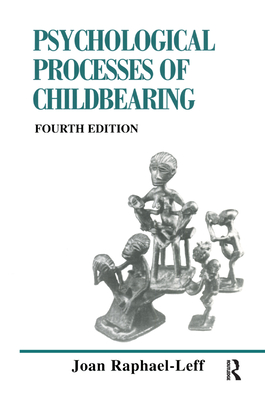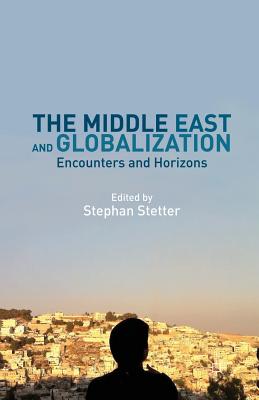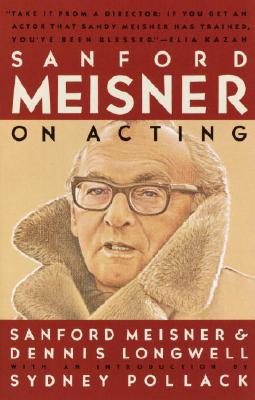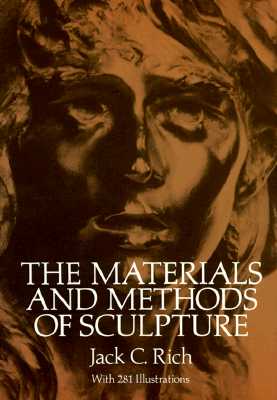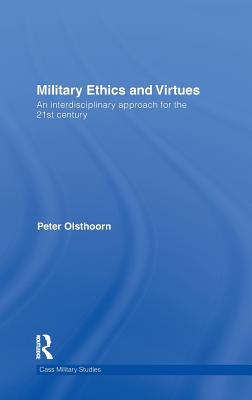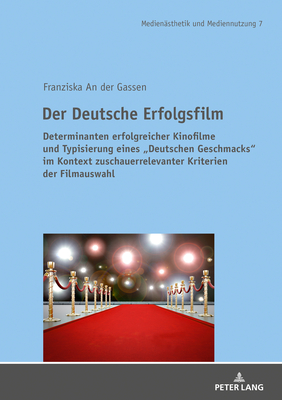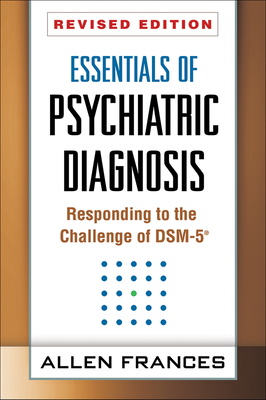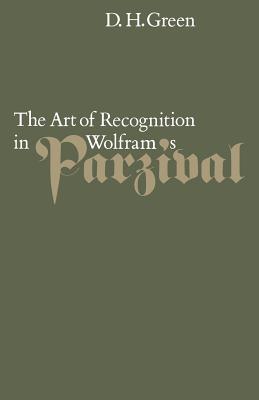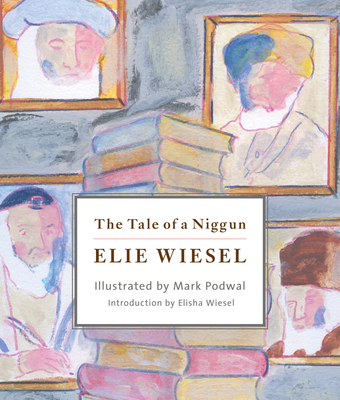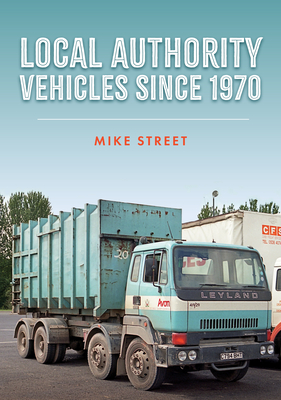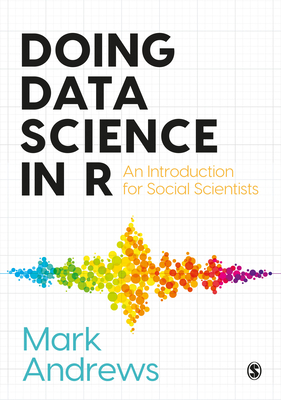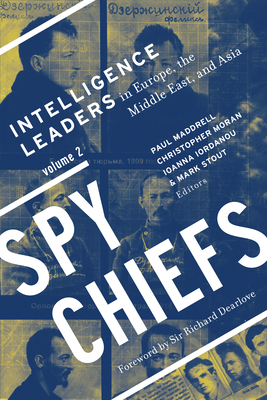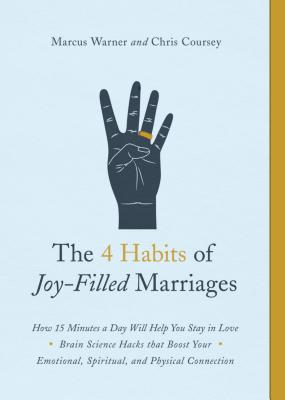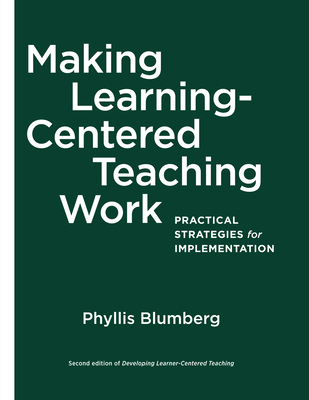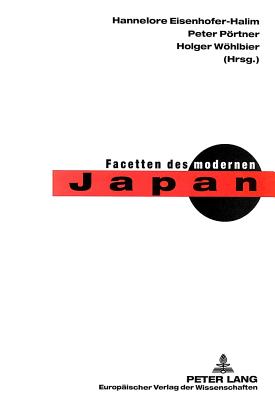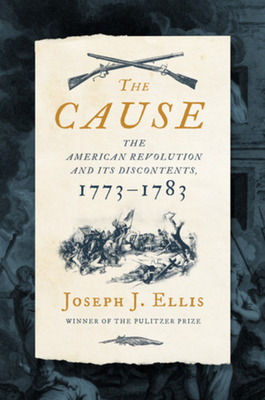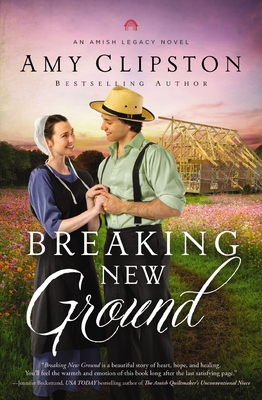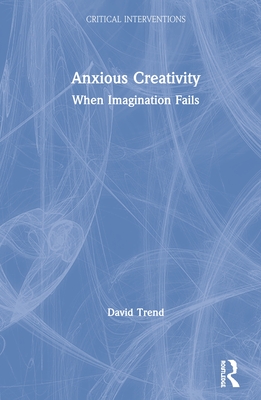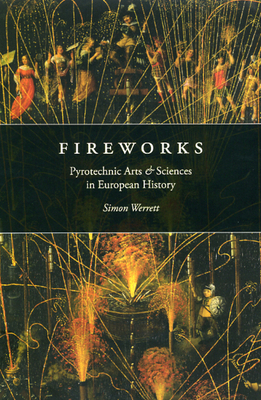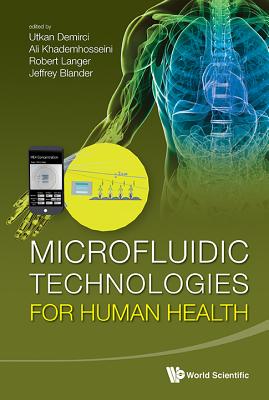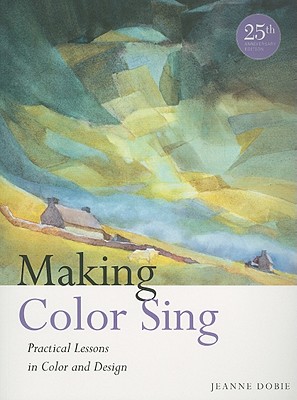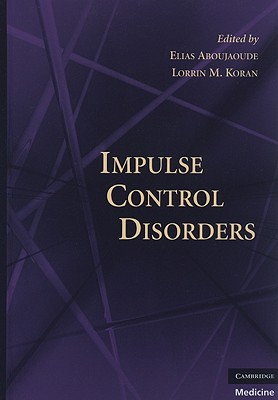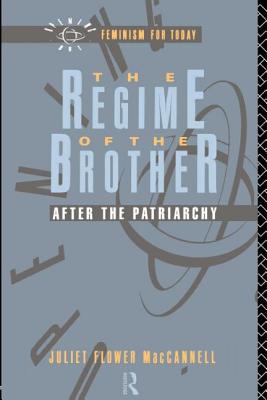Search
Categories
-
-
 Jacket, Women
Jacket, Women
-
 Woolend Jacket
Woolend Jacket
-
 Western denim
Western denim
-
 Mini Dresss
Mini Dresss
-
-
-
 Jacket, Women
Jacket, Women
-
 Woolend Jacket
Woolend Jacket
-
 Western denim
Western denim
-
 Mini Dresss
Mini Dresss
-
-
-
 Jacket, Women
Jacket, Women
-
 Woolend Jacket
Woolend Jacket
-
 Western denim
Western denim
-
 Mini Dresss
Mini Dresss
-
-
-
 Jacket, Women
Jacket, Women
-
 Woolend Jacket
Woolend Jacket
-
 Western denim
Western denim
-
 Mini Dresss
Mini Dresss
-
-
-
 Jacket, Women
Jacket, Women
-
 Woolend Jacket
Woolend Jacket
-
 Western denim
Western denim
-
 Mini Dresss
Mini Dresss
-
Filter By Price
Dietary Needs
Top Rated Product
Brands
- Wooden
- Chair
- Modern
- Fabric
- Shoulder
- Winter
- Accessories
- Dress